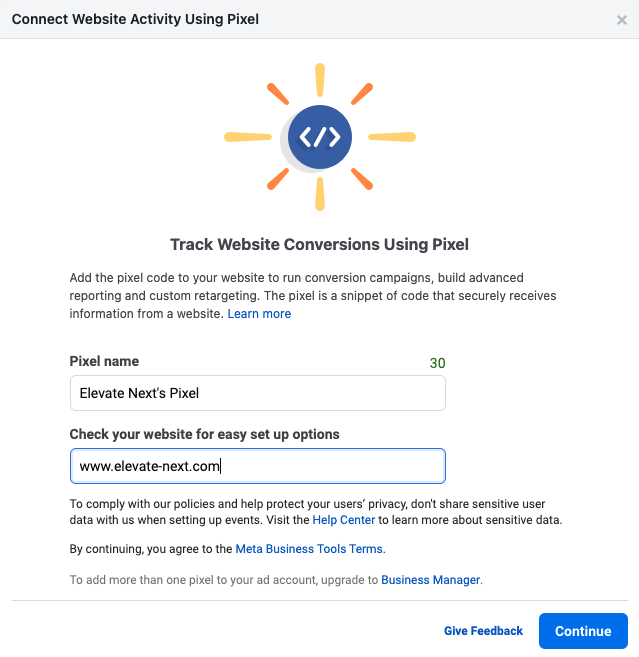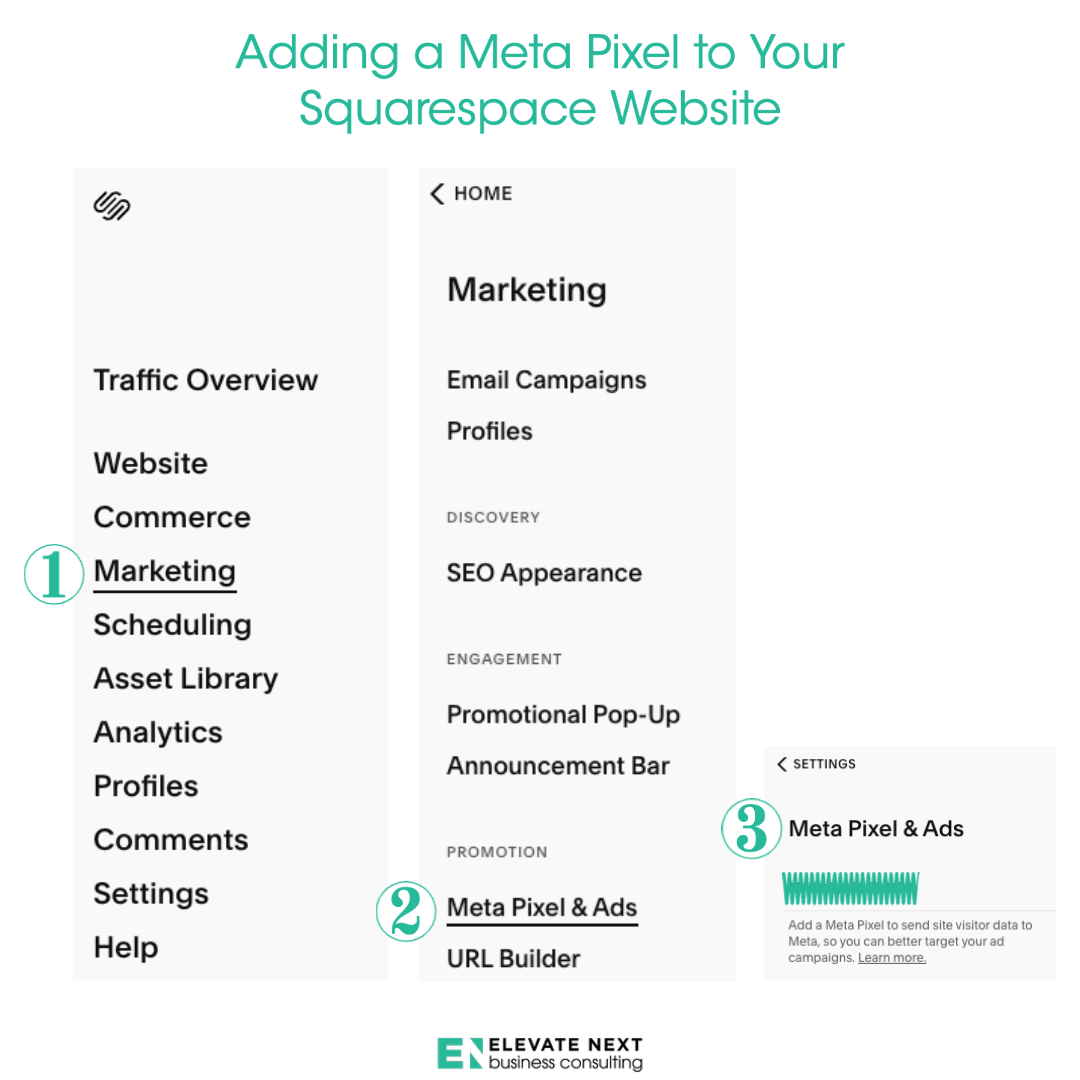Monetize Your Squarespace Website
Both small businesses and nonprofits should be leveraging their websites as a passive source of income. Your website represents one of your less expensive annual expenses - and it provides an opportunity to generate a high return on investment.
If you’re a retail business, you should definitely be selling some, if not all, of your products online. If you’re a service-oriented organization, consider monetizing your services by offering subscriptions with exclusive access to your content in the form of tutorials, courses, articles, and other resources. Nonprofits can sell products and services, as well as solicit donations on their website.
This article focuses on a recommended website solution, Squarespace, for smaller-scale retail operations. (Even though this article focuses on Squarespace and its recommended partner integrations,* you should still apply these concepts to your own website - no matter the hosting company.)
While retail e-commerce sales provide an opportunity to generate revenue outside of a brick-and-mortar storefront with set hours, they also require integration with your in-person point of sale (POS) system in order to keep your inventory in sync.
Squarespace for Retail Operations
There are many inventory management and website commerce solutions designed for larger retail businesses with a high turnover of inventory (i.e., Shopify, Lightspeed, Big Commerce, etc.). For smaller organizations with a more manageable volume of stock-keeping units (SKUs), a less complex e-commerce solution may make more sense.
Squarespace, a website builder and hosting company, and Square, a popular point of sale (POS) solution, offer a useful integration that provides a small business owner or non-profit organization with a user-friendly, low-cost solution to manage inventory no matter where it’s sold: in-store or online. If you sell a product in-person using your Squarespace mobile app, which is linked to your Square POS integration, the new inventory balance will also be reflected on your online storefront and vice versa.
Google Shopping
After integrating your Squarespace website and Square retail POS solution, you should then sync your Squarespace catalogue with Google to enable your available products to appear free of charge on Google Shopping, Google Search, Google Images, and YouTube. This free integration offers a significant organic search engine optimization (SEO) boost for your online store.
To add your catalogue to Google Shopping, follow these steps:
Create a Google Merchant account. (Likely, you already have a basic Google account or Workspace account.)
Sync your Squarespace account with your new Google Merchant account:
Click “Commerce” in your Squarespace navigation panel
Click “Google Shopping”
Select the option to log in with your Google account information at the prompt and voilà! Your products are now indexed and searchable through Google Shopping.
The initial catalogue loading time will vary depending on the number of products in your inventory. After you’ve integrated your accounts, Squarespace will sync your catalogue every eight hours.
Social Selling: Meta Commerce
Squarespace also offers customers on commerce plans another convenient feature for selling physical products on Meta, which owns Facebook and Instagram. This integration offers businesses an opportunity to connect their audience with their solutions (products) in a channel where potential customers are already spending their time.
To boost sales, advertise and tag your products or services on Facebook and Instagram following these steps:
Ensure that you have a Facebook business page, access to Meta’s Business Suite, and an Instagram business account.
Create a catalogue for your business in Meta’s Commerce Manager. You’ll inform Meta about the type of products you sell (i.e., physical or digital) and your industry (i.e., e-commerce/retail, real estate, auto, or travel).
Create a Meta Pixel in Meta Business Suite. This will generate a numeric code specific to your website domain and enable activity tracking to/from Meta channels and your website, as well as sync your Squarespace catalogue details.
Add your Meta Pixel to Squarespace:
Click “Marketing” in your Squarespace navigation panel
Click “Meta Pixel & Ads”
Paste your newly created meta pixel ID on the field labeled Meta Pixel & Ads
Click Save
Sync your Squarespace website inventory.
When you tag a product in your catalogue on a social post, Facebook and Instagram automatically “display images and details along with a link that leads to the product details page on your site for purchase, and any updates you make to the products on your site automatically sync to these stores hourly.”
What product information is synced between your Squarespace products and your Meta Catalogue?
ID - A unique identifying number
Title - The product name
Description - The primary product description. Text from the additional info section isn't imported.
Image - The product's primary image. Only one image imports per product.
Price - The lowest price for the product (not the full price range).
Availability - Whether or not there's at least one of the product in stock.
Source: Squarespace
Meta announced that, as of April 24, 2024, “only shops with checkout on Facebook and Instagram will be supported… To get ahead of these changes, enable checkout on Facebook and Instagram.” In other words, Meta will no longer support businesses leveraging Facebook and Instagram shopping integrations that only provide checkout on their website platform. For information on Meta credit card processing fees, visit the platform’s help center.
Summary
There are pros and cons, which your business should evaluate in relation to its specific profile, associated with enabling checkout on Meta’s, rather than your business's platform. With this pending change in Meta’s policies, Google Shopping integration becomes even more essential for any e-commerce business.
If your organization is considering the launch of a new e-store or ways to optimize your existing e-store, contact us for a complimentary consultation to develop an e-commerce optimization strategy tailored to your unique business needs.
*Elevate Next is not compensated for or benefiting from the specific product recommendations in this article.